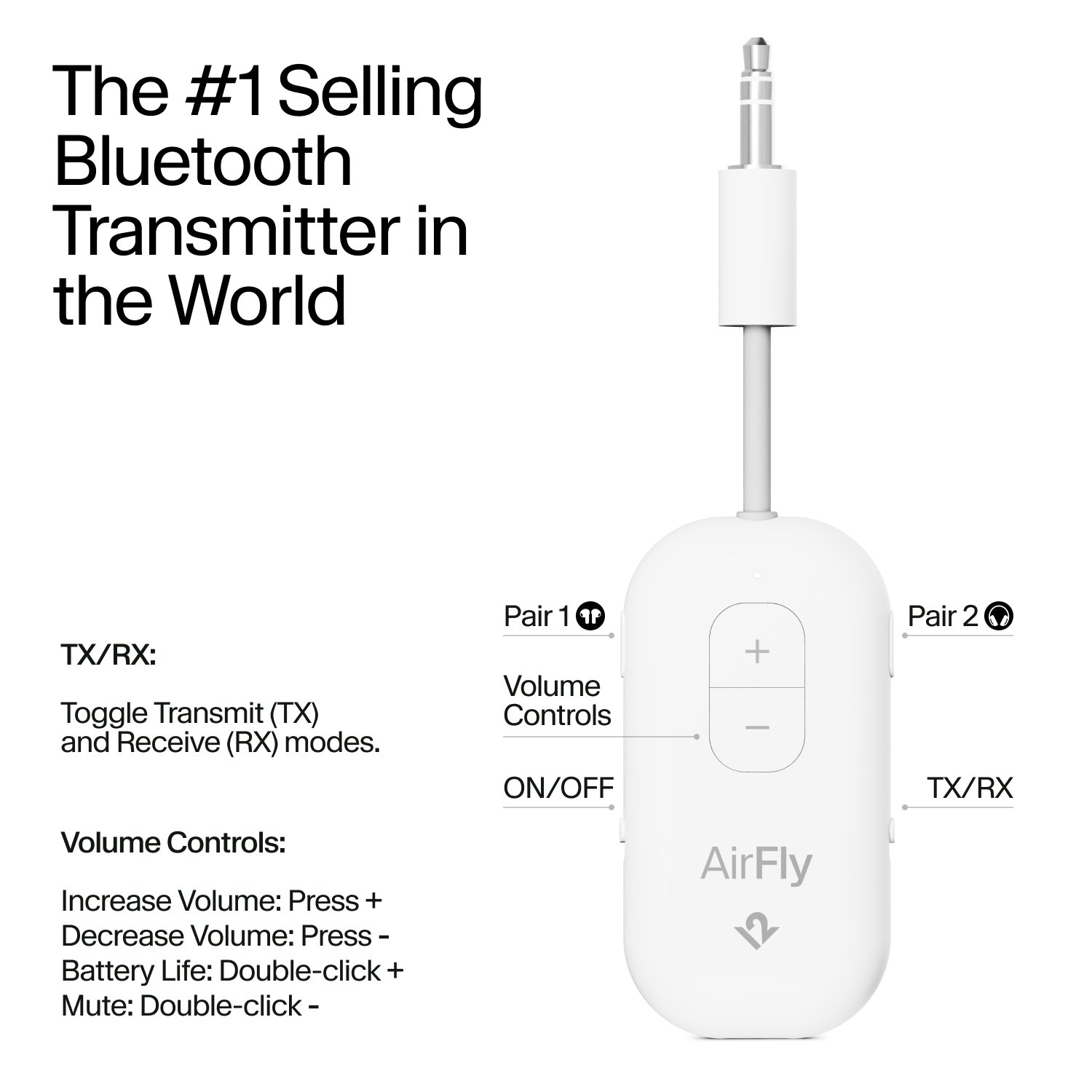How do I pair my Bluetooth wireless headphones with AirFly Pro 2?Updated 16 days ago
AirFly Pro 2 enters pairing mode automatically when first turned on (PAIR 1 light blinks amber and white). If it doesn’t:
Make sure your headphones are in pairing mode.
Turn on AirFly Pro 2.
If the LED doesn’t blink amber and white, press and hold the PAIR 1 button for 4 seconds.
AirFly will begin searching and pair automatically once it detects your headphones (like AirPods).
Troubleshooting tip:
If pairing doesn’t work, check that your headphones aren’t connected to another device (like your iPhone or Mac).